How to Unplug from Cable Service

Many families have opted out of signing up for Comcast or AT&T, with prices rising well above $100 or more a month for selected channels. Here are our tips to make the switch from cable to streaming.
Table of Contents
Choose a trusty internet provider
Although you will have to sign away your life, the good news is that you can purchase internet starting as low as $40 per month. Make sure you don’t skip out on faster internet speed upfront, which will be beneficial in the long run when you are trying to watch hours of “Sofia the First” or “Octonauts.” Netflix and Amazon recommend 25Mbps or more.
Choose a connecting device
You will need a way to connect your service to the big screen; this can be as simple as an HDMI cable, or one of these devices to make for quick set up built right into your TV.
Apple TV ($69-199): Allows for Airplay, which can directly mirror your iPhone or iPad. The new generation 4 is faster and has a touch screen remote similar to an iPhone, but the now cheaper generation 3 still serves its purpose.
Amazon Fire TV ($39-99.99): Three different versions to choose from. Has a voice-activated remote and a large selection of games.
Roku (from $99.99): Quickly search content by actor or series, and download the remote app on your phone for easy control. Displays the option to watch, rent or buy content all in one place.
Chromecast (from $69): “Cast” TV shows or websites directly from your phone or computer to the TV. Use the Google Home app to choose content on the go.
Pick your streaming service
With the rising trend of cutting the cord, there are several options for watching movies and TV shows. Here are a few of our favorites:
Netflix (from $7.99 per month): Lower cost with lots of content. Great for wanting to watch an entire series, and allows family members to create separate profiles.
Hulu (from $7.99 per month): Not a large movie collection, but large selection of current TV shows.
Amazon Prime Instant Video ($99 per year): Included with other Amazon Prime benefits like 2-day shipping without an extra fee, but some movies come at an extra charge.
Sling Orange ($20 per month): Cheaper than cable with the same feel, and no contract required, but you can only watch on one device at a time.
PlayStation Vue ($30 per month): Must own an approved device (PlayStation, Amazon Fire TV or Roku) to use. Watch live TV without a cable subscription, and save your favorites for later.
AT&T DirecTV Now ($35 per month): Stream live and on-demand movies and TV shows on your TV, phone or computer. Doesn’t require annual contracts, a dish or cable box.
Purchase a new antenna
Buying an antenna can allow you to receive major TV networks like ABC, Fox, PBS, and Peachtree TV in HD, along with many other channels. You can check what channels are broadcast in your area with websites like Tablo. We like the Insignia Indoor HDTV antenna ($12.99) and the Antennas Direct ClearStream 2V Indoor/Outdoor Antenna ($99.00). –
More Tips
- Skip commercials with a DVR designed especially for cord-cutters. We like the style and functionality of the Tivo Roamio OTA. ($399 lifetime service included or $199 with monthly service fee).
- Check your Internet speed during peak hours (around dinner time) and make sure your neighborhood isn’t experiencing issues.
- You can test Internet speed with apps like Speedtest.
- Consider creating a bundle. Bundling together an Internet service with more than one streaming service, for example Netflix and Amazon, can allow for more shows and movies.
– Teresa Farkas