Let’s Talk Tech: Devices 101 – An Age-by-Age Guide

Phones, smartwatches, laptops, tablets, TV, even e-book readers and toys with technology count as devices. So, when is the right age to introduce these various technologies to your kids? And, when you do, how do you navigate ensuring that your kids know “the right ways” to use the device?
Parenting with technology might be one of the hardest things about parenting in the 21st Century. But if you start the tech journey with intention and have continuous open communication with your child, you can be successful and so can they.
This story is part of Atlanta Parent’s series, “Let’s Talk Tech.” Read our stories on Online Safety and Screen Time for more helpful information on kids and technology.
Table of Contents
Babies & Toddlers
Remember back to Part 1 of this series – screen time. Children under 2 years old should not be exposed to screens, so that means this is not the right time to introduce tablets, phones and the like. “Screens are too overstimulating for babies,” says Katherine Martinko, author of the new book, Childhood Unplugged: Practical Advice to Get Kids Off Screens and Find Balance. That being said, it’s almost impossible for babies and toddlers to have zero exposure, especially if they have an older sibling at home. In this case, be aware of what they might see or hear and limit it as much as possible.
“Young children learn how to communicate and about emotions from people,” says Jody Baumstein, LCSW a Child Advocacy Program Specialist in Behavioral and Mental Health at Children’s Healthcare of Atlanta. “They can’t learn these things from a device or TV show.” Too much tech can also inhibit motor skill development. The important thing here is balance.
Toys that use technology, for example baby laptops, can be introduced to toddlers (18 months or older), but should not be the primary toys available to them. Studies by the American Academy of Pediatrics show that young children who play primarily with non-tech toys like wooden puzzles and blocks develop stronger problem-solving, motor, and language skills.
Other devices that can be introduced as kids get older – in the 3 to 5 years old range – are well-designed TV shows such as Sesame Street that have the right pace and content for preschoolers and certain learning apps. Be careful though, not to rely on these devices. “I often see parents who use their phone or tablet as a sort of babysitter,” says Baumstein. “Don’t fall into this habit.”
Elementary Ages
Thanks to COVID-19 and virtual school, over the past few years, education was largely centered on screens, even for early elementary students. “We need more offline options,” says Martinko. “Outdoor classrooms and play-based learning need to regain footing. We have a duty to these kids to pull back using devices for learning.”
What about at home? Martinko says the strategy should be “delay, delay, delay. And, once you do introduce devices, remember to set strict boundaries while also promoting imaginative play and projects.” Access to devices like laptops and tablets is appropriate for school-aged children, as long as use is moderate and is discontinued at least one hour before bedtime. “These devices should always be kept in a public space and it should be clear that the device belongs to you, the parent, and not them,” says Ben Halpert, Founder, President of Savvy Cyber Kids, an Atlanta-based non-profit founded in 2007 to provide parents the tools they need to educate and empower their children to make appropriate decisions in today’s world filled with technology.
Smartwatches – that are designed for children – are a good personal device option for older elementary ages. According to Safewise.com, a kids’ smartwatch typically includes canned text message responses, no Internet access, and a contact list set up by you, the parent, making it an ideal choice for kids younger than 12 who need a way to contact you.
Martinko strongly advises against giving kids younger than 8th grade or high school smartphones. If your family has a strong need for communication, consider a cell phone that does not have “smart” capabilities. This will allow your child to call you in case of an emergency or if the bus is late or practice is over early but will prevent them from having access to the Internet, and social media or other interactions they are not ready for yet.
Tweens & Teens
So, when is the right age for a smart phone? “It should be child specific and based on an actual need,” stresses Halpert. “For example, if a child is starting to babysit for another child, they should have their own phone. If a child comes home after school to an empty house, they should have their own phone. Once a parent decides it is time for their child to have their own phone, they should start with a phone that has limited functionality, such as the Bark Phone.”
A Bark Phone is a device that has fewer bells and whistles than a traditional smartphone and has built-in monitoring. Bark also offers monitoring subscription services, which help keep kids safe by sending alerts about potential issues and can be added to an existing device. Tools for screen time scheduling, website and app blocking, and location tracking are also available.
“When progressing to a full-featured phone, ensure parental controls (Family Link for Android and Screen Time for Apple devices) are enabled as the child continues to mature,” says Halpert. It is common to see children ages 12 and up with a smart phone. Just because your child wants a phone, doesn’t mean you have to get them one.
“If you decide it’s time for your child to have a device, they don’t have to have the latest technology,” says Martinko. “They can communicate with you and friends without social media access, which can be dangerous for tweens and teens because they lack impulse control.”
Keep in mind balance and limits even with tweens and teens. Baumstein often reminds parents that devices and screen time are a want, not a need, and that the device your child is using belongs to you, not them, even if they are the primary user. “Be sure phones or tablets charge in a public space overnight,” says Baumstein. “This helps ensure kids get enough sleep and are staying safe.”
When you decide the time is right to gift your child a phone, be sure there are clear rules from the start. This will prevent conflict down the line, promote physical and social-emotional safety, and build healthy habits.
Device Timeline
A quick look at what ages certain devices could be introduced to your child. Regardless of age or device type, be sure to review safety guidelines and house rules before turning over a device to your child.
- Ages 0-2: No devices
- Ages 3-5: Some tech toys and limited screen time
- Ages 6-12: Limited screen time and kid-friendly smartwatches
- Ages 13 and up: Limited screen time; smartwatches, phones, and smartphones
– Tali Benjamin
Safety Is Key
8 tips for keeping your kids and their devices safe.
- Set parental controls on your Internet (and cable/streaming services) to prevent your children seeing things they shouldn’t.
- For smartphones and smartwatches, check parental controls are also set up on the mobile network.
- Use the device settings so only you can download age-appropriate apps and games.
- Disable location services so your child doesn’t unintentionally share their location with others.
- Set up devices with password control or disable in-app purchasing so big bills don’t run up accidentally.
- Learn about key issues and how to discuss them with your children so they know how to stay safe online. Keep communication open!
- If your child is using social networking apps, check their profile and privacy settings. Make sure they keep personal or private information to themselves.
*Source: Internetmatters.org