Show Off Those Photos!
Table of Contents
Make a Memory Book of Your Baby’s First Year
by Laura Powell
The birth of your new little bundle of joy gives you the opportunity to capture every moment, from the hospital to the first bath, first smile, and more. With digital cameras, iPhones, video cameras, and other forms of technology, your photo collection may grow quickly into the thousands.
Not so many years ago, parents had to go to the store to get their precious photos printed, and then place them into albums, picture frames and shoeboxes. Parents today have many more options. A fun way to capture your photos from the first year is a memory book, but which service to use? Atlanta Parent tested three for you.
Getting Started
Before your baby is born or within the first month, think about how you want to capture your baby’s growth. Many parents pose their infant with a favorite stuffed animal, which provides scale as the baby grows. A laundry basket is also a fun prop to use.
It’s a good idea to use stickers with the month on them, or write the date on a chalkboard or card and put it in the shot. Companies like StickyBellies.com and many sites on Etsy.com let you order month stickers from $5-$15 for a set of 12. If you are handy with Photoshop, you also can creatively add the date to the picture.
After the first year, you can pick the best pictures from the past 12 months and organize them into a book that you will always treasure. Almost every major retailer, from CVS to Walmart, produces custom books from your photos. Warehouse clubs also offer these services but require a membership.
Generally, we felt that the major retailers’ books were of slightly lower quality, and we wanted to focus on photo book services that offered more creative options and control. But if you need a book right away, major retailers are a good choice.
We tried the products from three companies: Snapfish (probably the best known), MixBook and Blurb. We created and ordered books from each that were nearly identical in size, number of pages, and content. All three provide books up to 20 pages at the base price, then charge extra for additional pages. (See sidebar.) Overall, the prices of these books are around $25-$30 for hardcover. Softcovers are a lower-priced option, and all of these companies email you coupons once you register.
Snapfish
Snapfish is the largest company of the three. The software is Web-based and worked well. It is straightforward to use and easy to upload photos. They had the quickest turnaround time of the three. Snapfish does not offer quite as many themes, but you can change the order of the pages. You can also delete pages you don’t like. Several pictures uploaded at a lower resolution but they printed fine.
Snapfish is not as customizable as the other two programs; it is more about making simple, easy photo books. You can’t just drop a picture onto the page and have it be the size you want. If a photo is too low-res, it is not easy to fix. Low-res photos must be used smaller than you might like. If you only want to use one small photo on a page, you must pick a template that has a text box; you don’t have to put text in the box, but the photo can’t be centered on the page.
A benefit of Snapfish is you can order almost anything to customize, from playing cards to posters. The service also offers 11 x 14 books, which are more expensive ($50) but nice for a special occasion.
We Liked: A button called “shuffle.” It can help if you are having trouble with picture size/resolution or how the layout is working. One layout option allows you to make a collage on any page with up to 15 photos.
We Wanted: More themes and layout options; an easier way to place just one smaller photo on the page by itself and have it centered on the page.
What You’ll Spend: 8 x 8 photo book up to 20 pages: Hardcover/$28.99. Softcover/$19.99. Each additional two pages, $1.99. Shipping: $8.99 (5-7 business days). snapfish.com.
MixBook
This is the most customizable program for someone without a design background or knowledge of design software. My favorite part of MixBook was the ability to add stickers from a variety of embellishments like quotes, badges, tags, shapes, animals, flowers and more.
It’s Web-based but works better than most such programs I have tried. It’s super easy to upload the photos and get cool effects. For example, on my cover, the program reversed the photo automatically so it would be facing the opposite way when opening the book, which made it look much better.
The service has a great variety of layouts and themes that you can then edit and customize however you want. You can even change the border colors of boxes. The page I changed from pink to blue turned out quite well. I was worried that the themes and stickers might be cheesy, but I was very happy with how they reproduced. You can edit some stock text from the theme and re-type the text to fit your child’s personality.
We Liked: Easy to upload photos and add embellishments. A neat feature is that you can invite contributors to help with your book, though only one person can work on the project at a time. The quality was very good.
We Wanted: An easier way to check the alignment of the photos and embellishments; you had to be careful to place photos precisely or you might wind up with extra space on the outside of the page or a photo not quite aligned with the one above it.
What You’ll Spend: 8.5 x 8.5 photo book up to 20 pages: Hardcover/$29.99. Softcover/$12.99. Additional pages, 50 cents each. Shipping: $12.99 (6 business days). mixbook.com.
Blurb
Blurb is known for providing a quality bookmaking service. It can be very customizable, especially if you have design skills. It also provides services that are easy to use if you are not a designer.
This service has downloadable software, called Booksmart, or you can use the Web-based option, Bookify, which is simpler. I used the software. My book was only on the computer I was working on, but I didn’t have to deal with the Internet. The software also provided more creative options. Blurb was the only service to offer a matte cover, and it made the book look more finished and of higher quality.
All of Blurb’s layout options can be customized, so you can move the photo placement or text boxes anywhere on the page. Something as simple as layering three photos was easier with this program than the other two.
Blurb offers the ability to design your layouts exactly as you want them. This is good since its themes are simpler and do not provide as many options. You can use black-and-white ornaments to embellish a page, and you can use design software like InDesign to make your book and then upload a PDF.
We Liked: Easy to design pages and move the photos and text boxes anywhere on the page. The downloadable software is a good option if your Internet service is slow or you want more customization.
We Wanted: More themes.
What You’ll Spend: 7 x 7 photo book up to 20 pages: Hardcover/$24.99. Softcover/$10.95. Add $5 for up to 20 extra pages. Shipping: $11.99 (9 business days). blurb.com.